Share to Androids
Every Android with NFC (almost all)
To share to Androids, slide your B in Touch device around the center back of their phone. Every Android has a slightly different spot for their NFC reader, but generally it’s near the center
⚠️ Important!
Unlike iPhones, Androids have the ability to turn NFC off inn settings. Before sharing to an Android, make sure their NFC is turned on. To turn NFC on, search ‘NFC’ in the Android phone settings

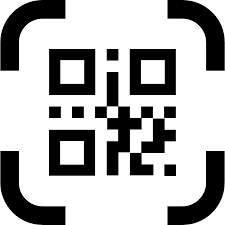
You Always Have a Backup
If you’ve tried everything and your B in Touch device is still not working, you can always use your B in Touch QR code to share your profile!
Your B in Touch QR code can be found in your App home page, right next to your name, near the top of your mobile screen
You can also add this QR code to your phone digital wallet and easily display it on your smart watch, using your digital wallet


